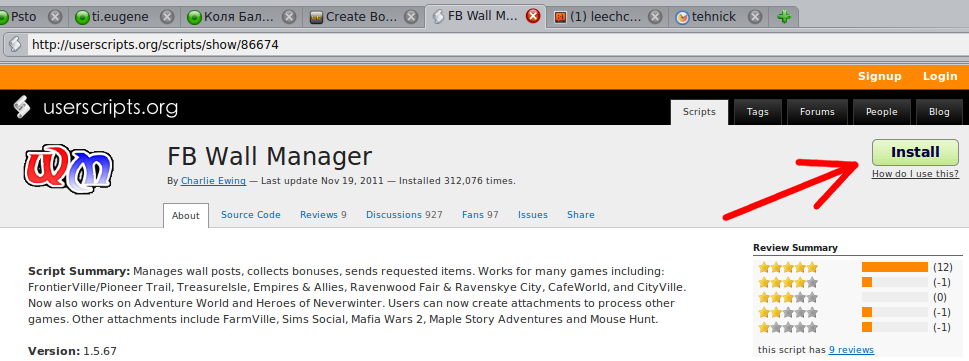Poshuku allows one to install scripts that make on-the-fly changes to web page contents via the Poshuku FatApe plugin. These scripts could be used for adding new features to web pages (for example, embedding price comparisons within shopping sites), fixing rendering bugs, combining data from multiple webpages, and numerous other purposes.
This chapter documents how userscripts could be installed and how they could be edited and managed.
Installing userscripts
We will consider the Userscripts.org site here. Installation process is similar for other sites.
Let’s navigate to the site and pick a userscript for installation, for example, this one. Click the Install button:
After that, FatApe’s dialog will pop up with some information about the script (the domains where it is enabled or explicitly disabled):
You can view the script sources to ensure it doesn’t do anything malicious, or you can just click Install to install it. That’s basically it, the script is installed now. If you have any pages open that should be working with the just installed script, just reload them.
Managing userscripts
Open FatApe settings. There you can either disable/enable the installed userscripts, remove them or edit them. Editing requires entering the path to a text editor at the bottom.