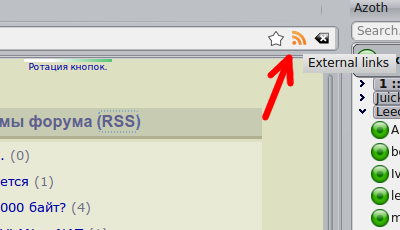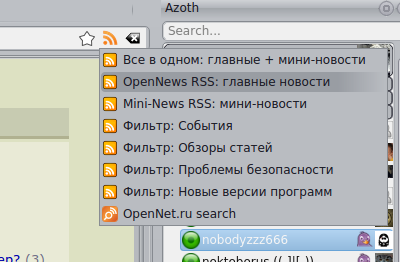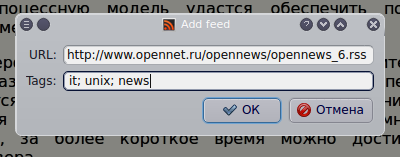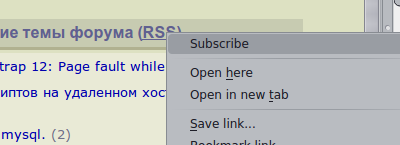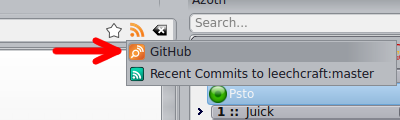This chapter describes how to work with RSS- and OpenSearch-enabled web sites in Poshuku.
RSS
RSS is used to publish frequently updated works — such as blog entries, news headlines, audio, and video. One can subscribe to an RSS feed to automatically receive the updates of the site’s content without checking it manually. RSS feeds are read by RSS aggregators, and the standard RSS aggregator in LeechCraft is, well, Aggregator.
If a feed reader is installed, Poshuku automatically detects RSS feeds whenever it visits a RSS-enabled web page. If any RSS or Atom (Atom is basically just another format similar to RSS) feeds are detected on a web page, Poshuku would offer subscribing to them by displaying the corresponding icon in the address bar:
Clicking on the button reveals the list of feeds found:
As you may see, there may be several feeds on a single page, having different content.
Clicking on any item in the list results in dialog were you can set the tags for the item:
Here you can enter ‘;’-separated list of tags for the feed, or choose them from already-existing tags by right-clicking the line edit and selecting the needed ones.
Refer to the Aggregator user guide for further information.
Note: you can also right-click on any link containing the word RSS, and the context menu would have the corresponding action right on top:
This way you can subscribe to feeds that are not automatically detected.
OpenSearch
OpenSearch allows to perform web searches without actually having to visit the corresponding search engine. The SeekThru plugin in LeechCraft is responsible for OpenSearch support.
Just like with RSS feeds, Poshuku automatically detects the presence of OpenSearch descriptions and suggests to add them. This is completely analogous to the RSS autodetection and addition:
After selecting the OpenSearch description a dialog pops up where one can enter the tags that would be used to address this description.
Searching with the installed OpenSearch descriptions could be performed either from Summary (which is documented in its user guide) or directly from Poshuku. For that, just prepend the name of the tag with the exclamation sign and enter the search query in the address bar:
Here, we would search for “leechcraft repo” using all search engines with the git tag.